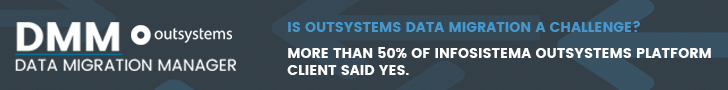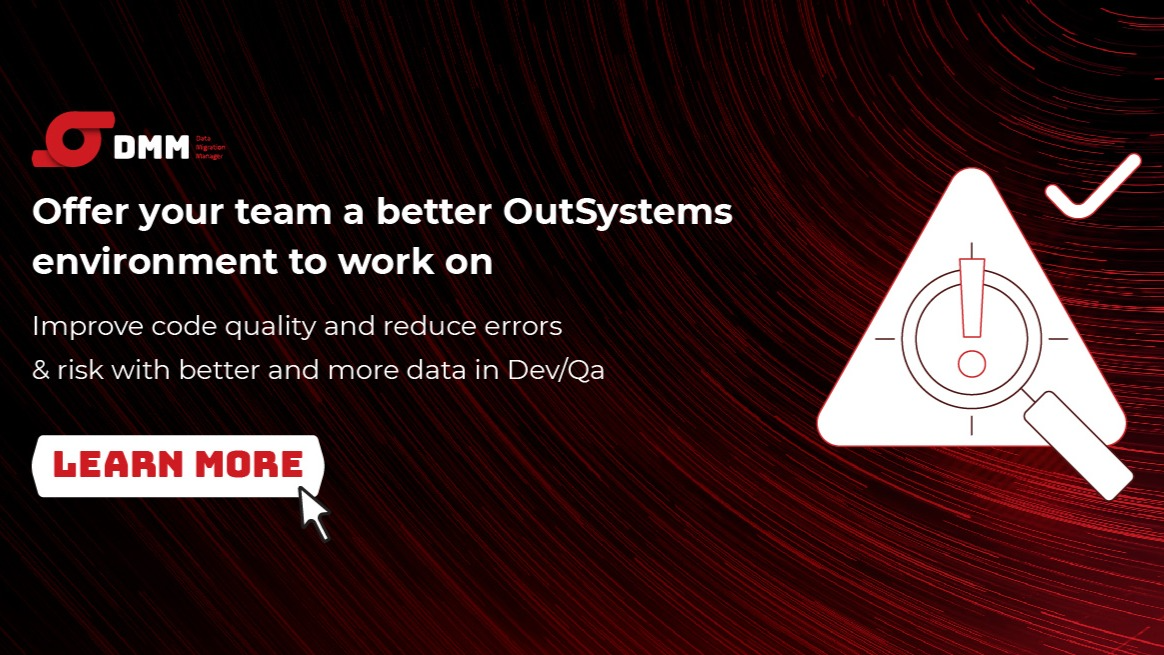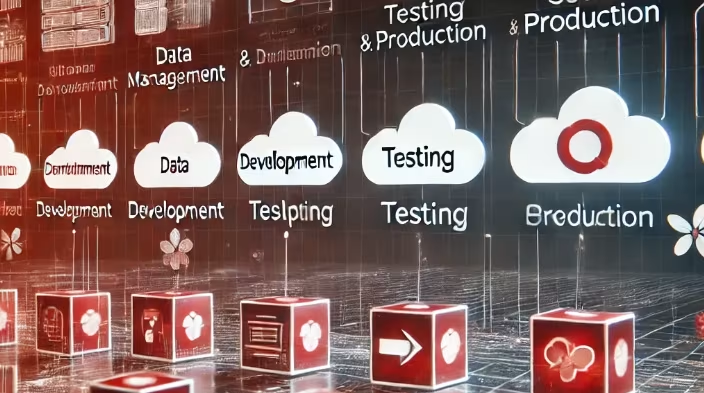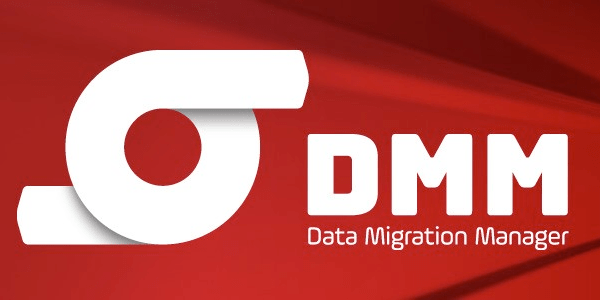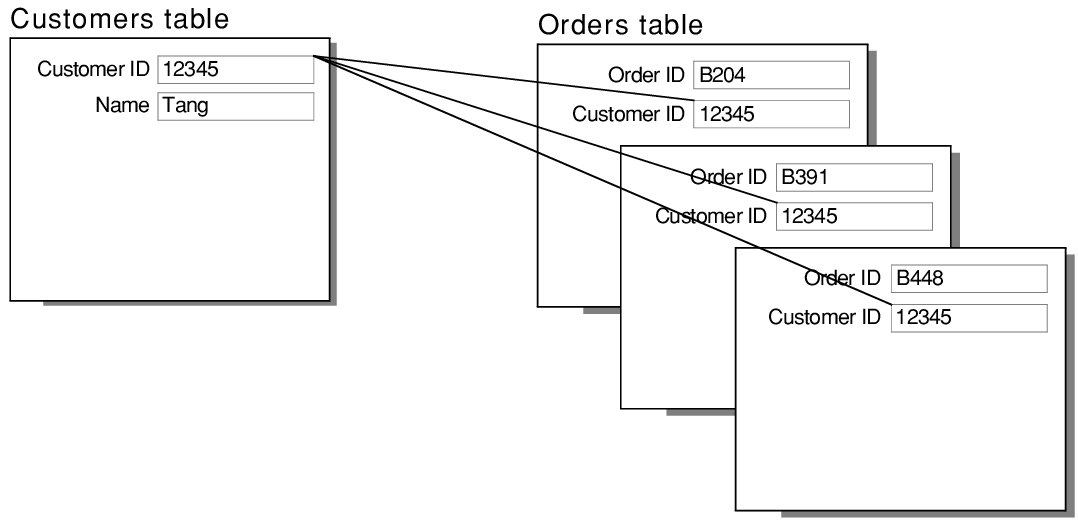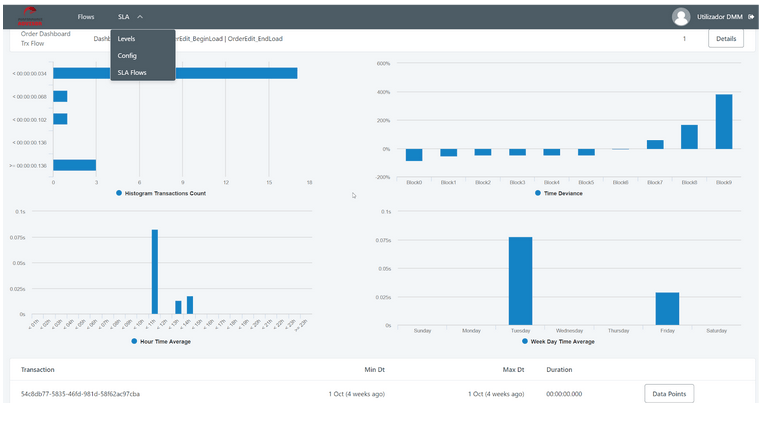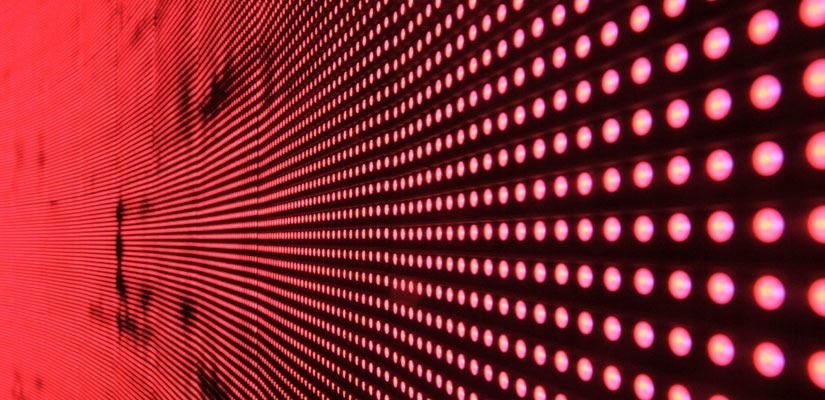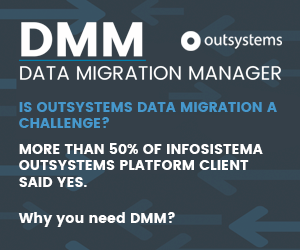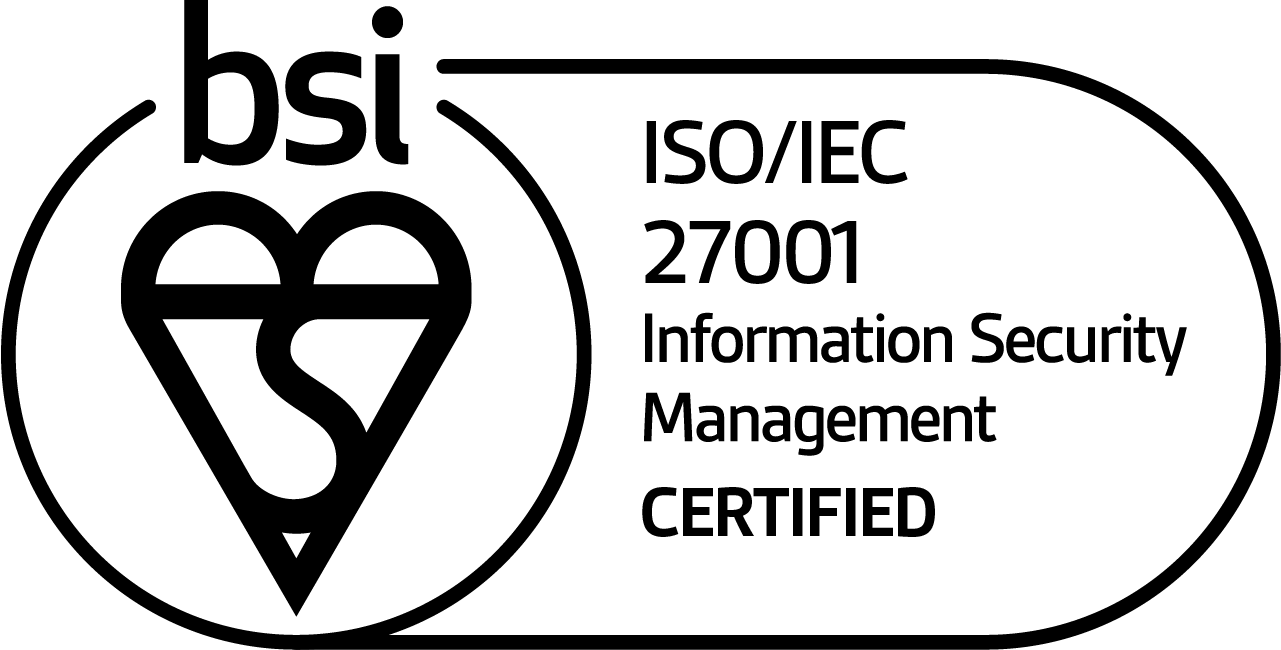Solving the Hidden Challenges of Data Migration in Low-Code with DMM (Data Migration Manager)
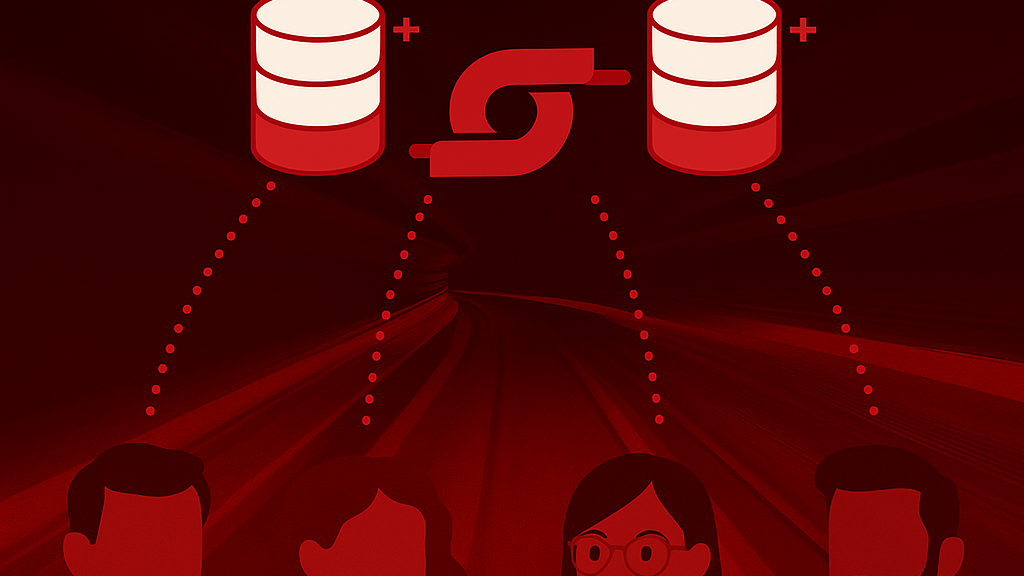
In today’s digital landscape, organizations are increasingly relying on low-code platforms like OutSystems to accelerate application development. With the adoption of agile practices and CI/CD pipelines, teams can ship features faster than ever before.
But there’s one area that often lags behind — data migration.
Despite being critical to the success of application lifecycle management, data migration is frequently treated as an afterthought. Poor planning, manual workarounds, and lack of integration with DevOps workflows lead to avoidable risks — such as data corruption, security breaches, inconsistent test environments, or failed releases.
How can OutSystems teams ensure fast, secure, and repeatable data migrations — without slowing down their agile delivery cycles?
The answer lies in making data migration a first-class citizen in your development process — by using a tool designed specifically for the challenges of low-code platforms: DMM (Data Migration Manager).
Let’s look at the six key challenges in OutSystems data migration — and how DMM solves each of them.
1. Lack of Planning and Visibility
Most data migration failures don’t come from bad intentions — they come from poor planning. Teams often see migration as a simple “copy-paste” operation, overlooking the need for documentation, traceability, and validation.
But without a clear view of what’s being moved and how, the risks multiply — from data loss to failed deployments.
✅ DMM Solves This By:
- Offering visual mapping of entities, transformations, and relationships.
- Providing dry-run health-check simulations to catch issues before they happen.
- Capturing detailed execution logs, enabling full traceability and audit readiness.
Therefore, migrations become predictable, transparent, and collaborative — not risky black boxes.
2. Manual and Error-Prone Processes
Under tight deadlines, teams often fall back on manual scripts or ad hoc SQL queries.
But these quick fixes introduce inconsistency, make onboarding harder, and increase the risk of production failures.
✅ DMM Enables:
- Rule-based automation of migrations across all environments.
- Elimination of fragile scripts through reusable templates.
- Built-in data integrity checks, before and after each migration.
- Centralized execution from a single UI, with full history.
Therefore, teams reduce manual effort, lower the risk of human error, and focus on building — not firefighting.
3. Lack of DevOps Integration
Agile teams work in fast feedback loops.
But when data migrations are not integrated into CI/CD pipelines, they become bottlenecks — delaying releases and creating alignment gaps between code and data.
✅ DMM Bridges the Gap With:
- Scheduling for automatic migrations during releases.
- API enabled for integration with any other DevOps tool (Jenkins, Azure DevOps, etc.)
- Secure data replication across environments, enabling true end-to-end automation.
Therefore, DMM brings migrations into the DevOps lifecycle — keeping your releases fast, stable, and reliable.
4. Poor Data Quality in Test Environments
Testing with poor or unrealistic data can lead to late-stage bugs.
But using production data raises compliance concerns — and creating test data manually is time-consuming and error-prone.
✅ DMM Fixes This By:
- Allowing filtered data replication (e.g., “customers with active orders”).
- Providing built-in anonymization to protect personal data (GDPR-ready).
- Supporting repeatable test environments, ideal for regression and automation.
- Ensuring data validation post-migration to avoid broken tests.
Therefore, QA teams get real, relevant, and compliant test data — enabling earlier bug detection and faster feedback cycles.
5. Low Team Experience and Collaboration
Developers want tools that are intuitive and empowering.
But traditional migration methods rely on experts, scripts, and tribal knowledge — creating silos and slowing collaboration.
✅ DMM Enhances Developer Experience Through:
- A clean, visual interface usable by both technical and non-technical roles.
- Detailed logs exportable to reporting tools.
- Reusable migration plans and templates, reducing onboarding time.
- Configuration versioning, enabling async collaboration.
Therefore, DMM improves not only delivery speed but also team morale, autonomy, and shared ownership.
6. Lack of Scalability Over Time
Many treat data migration as a one-time activity.
But in modern software teams, migrations happen constantly — with every feature, refactor, or environment setup.
✅ DMM Is Built for Sustainable Scale:
- Detects structural differences between environments, adapting as your model evolves.
- Works consistently across dev, QA, staging, and prod.
- Handles large volumes and multiple executions, making it fit for modular and distributed teams.
Therefore, DMM enables data migration as a long-term, maintainable capability — not just a one-off project.
Conclusion: Migration as a Strategic Enabler
OutSystems teams can no longer afford to treat data migration as a side task.
It must be reliable, automated, secure, and aligned with modern development practices.
With DMM, data migration becomes:
- Repeatable
- Secure
- Scalable
- Collaborative
- CI/CD-ready
Therefore, adopting DMM isn’t just a technical decision — it’s a strategic investment. It transforms a high-risk process into a growth enabler for your platform, your teams, and your business.
Final Thought:
Low-code doesn’t mean low-control. By embedding data migration into your development DNA, you accelerate time-to-market — without compromising quality or compliance.
Let’s stop firefighting migrations. Let’s start engineering them.