CLOUD / ONPREM
What is the problem?
Companies need to move data between OutSystems environments regardless of the data’s location.
How do you do it?
Typically, you need a team that has in-depth knowledge of how your system works, of the database you need to migrate, and of the data migration process, not to mention the skills needed to do the work itself.
This could be a very costly, long term project.
You have to maintain highly skilled workers for a long period of time to accomplish this type of project successfully.
DMM is ready for all migration scenarios between OutSystems environments
Infographic scenarios for migration on different environments
Take control with the Infosistema DMM
The data migration manager is a tool that will handle transferring your data from the Outsystems cloud to an on-premise location and vice versa in an autonomous and automatic way, without the need for any highly skilled labor/team of rocket scientists with months to spare.
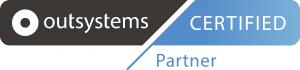
How to Set-Up DMM OnPrem / Cloud
In order to setup Infosistema DMM, you’ll need to have at least two connection strings to the desired databases.
If your environment is on your premises or in a cloud where you control the infrastructure, you’ll just need to involve your DBA to obtain those connections or use the Runtime Connection.
If you are using the OutSystems PaaS cloud environment, you can use the Runtime Connection Feature of DMM.
Infosistema DMM is completely agnostic about where the database is; it will work as long as it can connect to the database with the required permission set.
Examples
Migrating from an On Prem to an OutSystems infrastructure in Azure is supported out-of-the box.
Migrating from an OutSystems infrastructure in the Amazon cloud to an OutSystems infrastructure in the Azure cloud is supported out-of-the box.
Migrating from an OutSystems PaaS environment to an On Prem environment is supported out-of-the box.
Migrating from an On Prem to an OutSystems PaaS environment is supported out-of-the box.
Bottom Line
As long as there is a valid connection between your computer and your database server, the migration will be possible.
The DMM will connect directly with the database, solving any setup complexity or limitation
Why spend time and money on a project that will take months when you could use a tool to make all of this possible quickly and easily?
Contact Us
Download DMM on OutSystems Forge
Other Components
World Lookups
With World Lookups the common data like lists of Countries, Regions, Phone and Postal Codes, Currencies, Titles, Languages, Banks, and others are already available for use, saving you not only time in the initial development, but also offering your solution the assurance of easy future maintainability!
IPA – Intelligent Performance Advisor
Predictive performance insights so you’re not in firefighter mode! Real-time performance monitoring and SLA notifications for your OutSystems apps. Get insightful information and root-cause analysis of your apps performance, with both top-down and bottom-up abilities.
