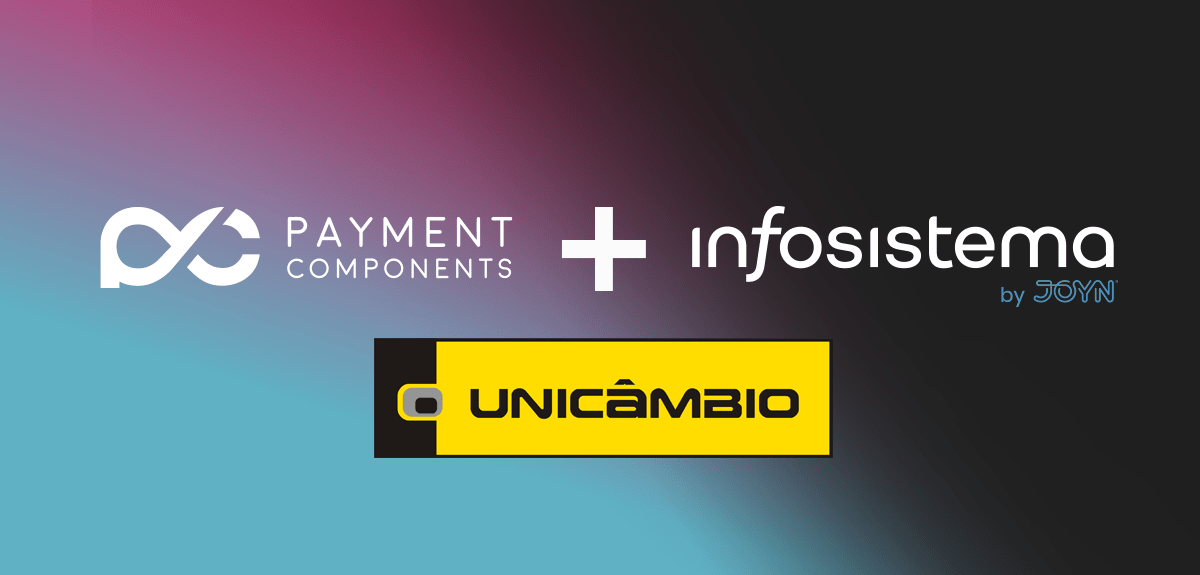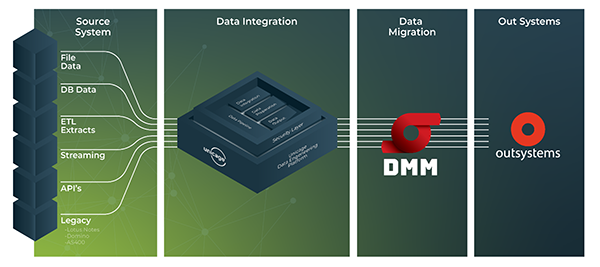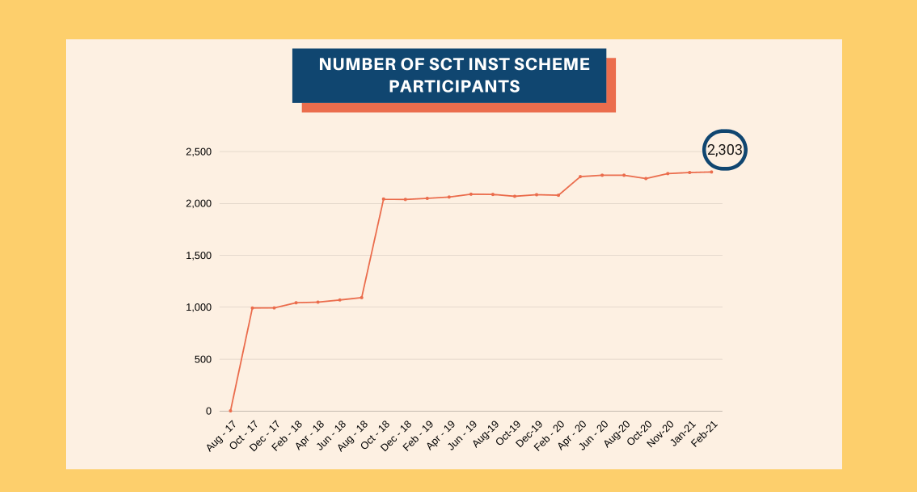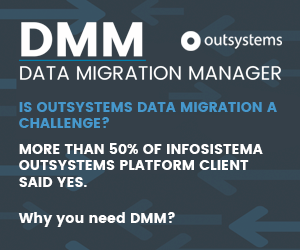Infosistema’s DMM is now able to use OutSystems runtime connection
Infosistema presents an update to its flagship product DMM – Data Migration Manager that improves the user experience and brings innovation to data management on the OutSystems platform. The new version 4.0 features two major upgrades and several other improvements!
Runtime Connection: Infosistema DMM is now able to use the underlying OutSystems Runtime Connection with any of its key features, including Data Migration, Data Export, Data Import, Data Scrambling, and Data Browsing. This represents a major upgrade since it no longer requires a connection string with elevated privileges.
Data Append Mode: Infosistema DMM can now append data to existing datasets without requiring identity columns for synchronization. With this mode, information from the source will be appended in the destination database and all constraints from the source will be verified automatically by Infosistema DMM. This mode can be used in both Data Migration and Data Import.
These new features allow for a much faster and easier out-of-box setup of DMM since now there is no need to set up specific database connections—–DMM can use the standard OutSystems Runtime Connection!
The new Data Append Mode simplifies the migration process when the use case allows for data appending without the need to sync identity columns, and it increases our product’s usability in situations where the destination database is online and being changed while the migration process is running.
These two major upgrades come shortly after we revamped Data Import from legacy/non-OutSystems apps and updated several Structure Export features.
Some common client use cases for our DMM users are:
Importing data from legacy/non-OutSystems apps
- Clients want to have data available in their new OutSystems apps and are therefore migrating data from “legacy” apps (Lotus Notes, Access, VBA apps, PHP, etc.) into the OutSystems platform.
- This is very relevant when the client is betting on the OutSystems platform for digital transformation projects, attempting to resolve shadow IT issues, or diminishing their dependency on different (often old) technological stacks.
Improve development quality and reduce QA workload
- Clients perform Data Migration from production environment data into QA and development environments to avoid production problems and spending extra time and money due to poor data available to developers or the tester’s ability to comprehend the production impact.
- Sometimes clients need to upgrade the OutSystems version in a parallel environment, instead of upgrading in the current installation.
Some examples:
– The client wants to upgrade app by app and not the whole environment at the same time.
– There is some risk in having different platform versions in development/QA/production. For example, if something happens in production when development and QA are in another version it has to be solved directly in production or put on hold for that environment to upgrade.
– If the new version doesn’t support the same stack. For example, clients who are using a MySQL/Java stack and planning to upgrade to OS11, which doesn’t support this tech stack. - We can migrate data between versions 8, 9, 10 and 11.
Data Backup requirements
- Some clients have special data backup requirements where a full database backup is not feasible. For example, imagine there is a business app with critical data in a big multi-app OutSystems environment with a very large database, and their disaster recovery plan (DRP) needs a fast continuous information backup of just that critical app data.
Migrating to other technical stacks
- The client is changing technological stacks or architecture.
- For example, we support data migration between:
– OnPrem <-> Cloud (either client Cloud or OutSystems PaaS Cloud in Azure, AWS, or another platform)
– MySQL -> SQLServer, or MySQL -> Oracle
– SQL Server <-> Oracle
Performance testing or pen testing
- When the tests (performance, security, or penetration tests) are done in a non-production environment, there is a need for “good data” — either in volume or quality — to mimic production.
Data privacy, data cleaning, and GDPR concerns
- For GDPR compliance, clients need to easily guarantee on data cleaning processes (either scrambling, anonymizing or deleting data at rest).
- For example, the client was using production data in other environments and wished to scramble/anonymize it or the client’s client evoked the “right to be forgotten,” but instead of deleting data records for some business or BI reason, it was best to just anonymize or clean the personal fields involved, keeping the rest of the record.
Bruno Costa, executive VP of Product Sales at Infosistema, says “We have a fast-paced development cycle in DMM to guarantee the best product for our clients! Features like this that bring quick wins for clients and make DMM much easier to use are given top priority—and we also keep requesting new challenges from our client base that they are facing and features they would like to see. Our product lab is focused on bringing the best solution to the market and keeping us the #1 product for data management in OutSystems!”
Infosistema will be hosting a webinar on April 22nd to go over the new features.
Also, the company has just launched a Foundation Course to teach the basics of data migration in the OutSystems platform, showing how to use and take the most advantage of the DMM product. Learn more here.
Furthermore, Infosistema’s DMM has recently released a case study with GarantiBBVA, one of DMM’s loyal customers, which you can read here.
To learn more about Infosistema’s DMM, visit the website or the OutSystems Forge.